
Get Business Email
No domain name required
Shopify is a popular platform designed to build and host e-commerce stores. It provides a robust set of tools, including product and inventory management, a website builder, AI assistance for automation, and easy payment options, among others. However, have you ever wondered how you can enhance the functionality of your Shopify store more? The answer lies in a unique business model called dropshipping.
Through dropshipping, you can concentrate on running your business while the order fulfillment process can be taken care of by a third party. In fact, this form of online business has an average margin of 10% to 25%, higher than that in a traditional business model.
Do you want to adopt a Shopify dropshipping business but don’t know what apps to use? This blog will help you gain more insight into what exactly dropshipping is and how it can power your Shopify store to streamline your operations for maximum profitability and efficiency. Furthermore, we will also give you a list of the best dropshipping apps for shopify to revolutionize your store. So, let’s get started!
What is Shopify Dropshipping?

Dropshipping is a flexible business model supported by a wide range of notable e-commerce platforms, such as Shopify. This business model allows online retailers to sell goods without having any inventory on hand. Upon receiving an order from a customer, the store owner contacts the supplier, who subsequently ships the merchandise to the customer's door.
Here are the top two reasons to develop a dropshipping business on Shopify:
1. Customized for dropshipping
Shopify provides all the necessary resources for beginners to launch their dropshipping business. It has all the apps you need to install in order to get in touch with the top providers. Although certain applications may be platform-specific. For instance, two apps that integrate with Shopify are Oberlo and Spocket. Furthermore, you won't have much trouble running a dropshipping store successfully due to Shopifyu’s user-friendly interface.
2. Extensive features for growth
Shopify creates more than just an excellent and useful website or online store. Offering business owners first-rate marketing, sales, and payment options, Shopify helps to expand the functionality of their store. As important as a well-designed e-commerce store is, so is having the features that will help it scale.
How to Dropship using an App?
Starting a dropshipping business can be easier with the best dropshipping app for shopify. To simplify order management, these apps link your Shopify store to a network of suppliers. All you have to do is import product details into your store and forward order information to the supplier for packaging and shipping using the dropshipping app of your preference.
The majority of dropshipping apps come with tools to track the status of deliveries so you can resolve customer queries and update the buyers on their product delivery. This insight helps improve customer service as well. To begin dropshipping using an app and your Shopify store, follow these steps.
1. Choose a store name
This is the initial action you will need to take to launch your Shopify dropshipping business. To help you name your online store, consider the following suggestions:
- Keep it simple.
- Be creative.
- Make it memorable.
With Shopify, choosing a unique name for your dropshipping store is simple. All you need to do is use the online business name generator provided by Shopify, type any word you want in your business name, and select "Generate names."
2. Create a store
Launch a free Shopify trial and get started with your store. Proceed with the onboarding process to set up necessary features like a homepage, product pages, or menu navigation. It's easy and quick to set up an account for your Shopify dropshipping business.
- You must first go to Shopify's homepage and select "Start free trial."

- Then, type your email address in the blank field. You will be prompted to select a name for your Shopify dropshipping store and to create a password for your account.
- After that, you'll need to provide some personal information and answer a few questions regarding your e-commerce experience.
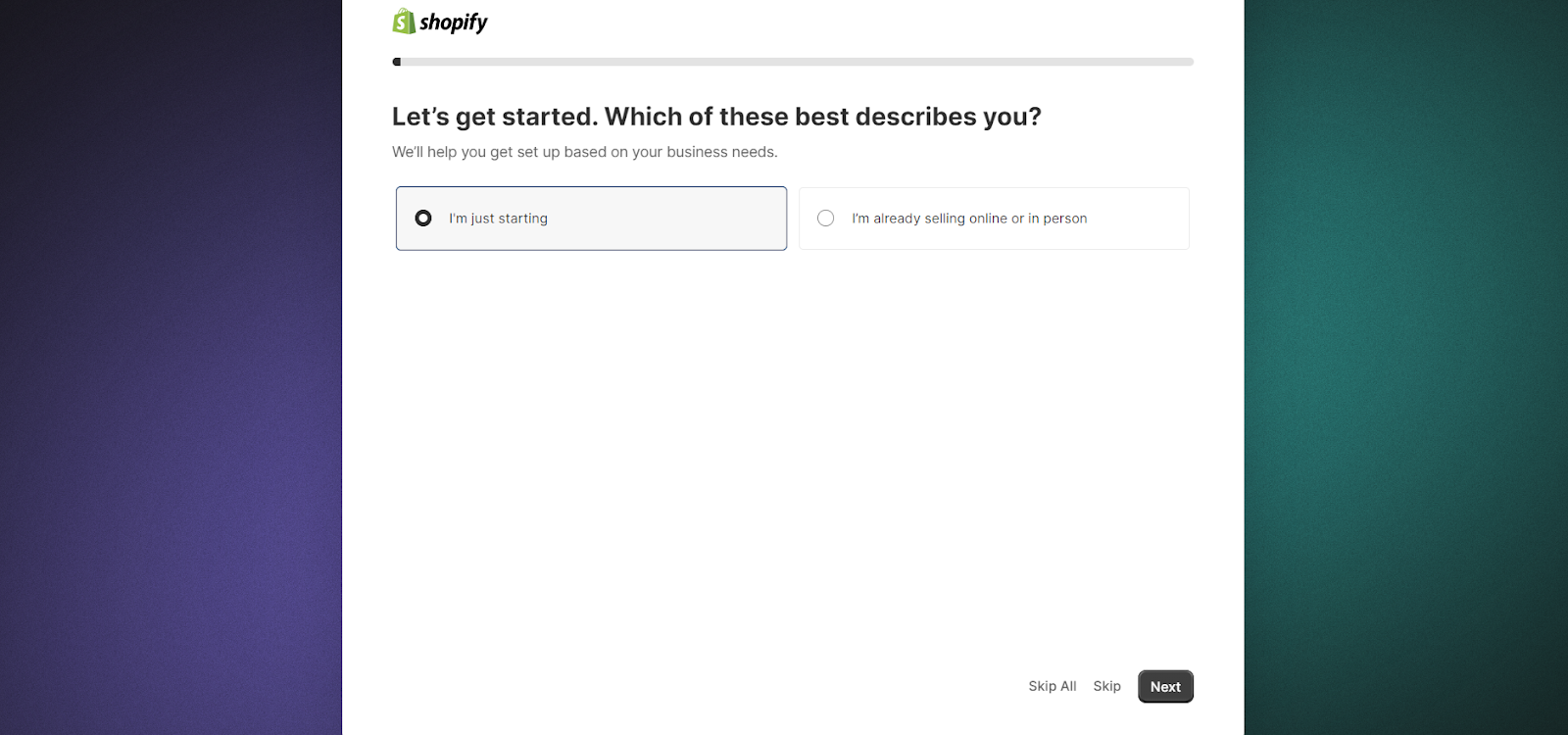
- Your Shopify account will be operational after you've finished this.
- The next step is to set up the settings so that you can start your Shopify dropshipping account.
3. Customize your store
Shopify's professionally designed themes, many of which are free, can help you get a head start on your store’s design. Choose a theme that complements the layout you desire and customize it according to your brand strategy. You can select a color scheme for your website, make a logo, configure your checkout, and add simple text and graphics to each page.
Don't spend too much time on your store's appearance at this point. Once your dropshipping business is up and running, study how to make the most out of the website builder and take inspiration from other stores and user feedback.
4. Download and connect a dropshipping app
Select an app that facilitates dropshipping and connects your store with vendors who carry the products you want to market. Examine features like product selection, merchant reviews, and supplier location before selecting an app.
The app you choose is important because your supplier will handle order processing, inventory management, and customer delivery. If their service is not quick, adaptable, and up-to-the-mark, your customers will be dissatisfied with their overall service and never buy from you again. Additionally, before making a final choice, conduct extensive research and run some quality-assurance testing on the product samples.
- After choosing an app, download it from the Shopify app store and establish a connection to your store.

- You must add a category to your Shopify store after installing the app.
- Choose a category name based on the kind of products you will be selling.
- You can import any products you want to sell straight into your Shopify dropshipping store by clicking the Import button on them.
5. Optimize product pages
Product details and images will automatically be added to your store as you import products from your dropshipping app. Don't depend on your supplier's default descriptions and photos. Modify product details in the dashboard to provide customers with unique content that encourages them to purchase it.
Shopify's integrated AI tools can improve your product pages. You can enhance product photos with AI-enhanced image editing and improve product descriptions with audience-specific, search-engine-friendly content.
6. Make your first sale
Once you finish all the configuration steps, launch your Shopify dropshipping store and start generating revenue. You should use marketing campaigns to attract potential customers, as it is unlikely that you will receive a significant amount of traffic from just launching your store. You can examine the different marketing channels that are available, such as email marketing or social media advertisements, to bring in customers to your Shopify dropshipping store.
Best Shopify Dropshipping Apps 2024
If you are looking for the best dropshipping app for your shopify store, you will find this list helpful. Whether you're starting a new store or want to improve your existing one, the right dropshipping platform makes all the difference. To dropship items from various supplier networks, try any of these apps:
1. Spocket ‑ US & EU Dropshipping

Dropshipping enthusiasts looking for dependable suppliers in the USA, EU, Canada, Australia, and other countries can use the platform Spocket. Spocket is a well-liked option as it provides fast delivery and discounted goods; over 50,000 entrepreneurs have already signed up for it.
Features:
- You can use deeply discounted products to boost profitability.
- Automated order management and real-time stock checks save time.
- Reverse image search features make it simple to locate popular dropshipping products from any website.
- Import with just one click for a smooth connection with your store.
- The dropshipping suppliers on Spocket provide substantial savings of up to 40%.
Pricing: It offers a free trial, and the plan starts from $39.99/mo.
2. Printful - Print on Demand

Printful promotes artistic expression by providing an on-demand printing service that caters to a more specialized market of customized products. The platform makes the process of producing and marketing branded goods, such as apparel, accessories, and home furnishings, easier. Furthermore, uploading your designs, selecting colors and sizes, and even adding custom labels is simple.
Features:
- Easy to create products with customizable features.
- Order fulfillment is accelerated through rapid production and shipment.
- Large product catalog containing more than 250 items, such as shoes, clothes, and home furnishings.
- 24/7 customer service to help with any queries or problems.
- Provides 3-step quality checks to ensure the product meets the highest standards.
Pricing: It offers a free trial, and the paid plan ranges from $0 to $49/mo.
3. AutoDS - Dropshipping & POD

With a variety of tools and features to automate the dropshipping process, Auto DS provides a comprehensive solution for Shopify dropshipping stores. With the app's product finder and fulfillment features, store owners can concentrate on expanding their enterprises.
Features:
- Product Finder Tool for quickly and easily finding products across many platforms.
- Order processing and tracking updates are handled automatically through an automated fulfillment feature.
- You can define your own pricing guidelines and modify them in response to supplier pricing.
- It enables you to monitor Stocks in Real Time.
- Potential interaction with Facebook Marketplace, eBay, and additional platforms.
Pricing: Starting from $9.90/mo to import 200 products.
4. Oberlo – For importing and fulfilling products

Because of its simplicity of use and Shopify compatibility, Oberlo is one of the best apps for dropshipping stores, even though many others can do the same tasks just as well. You can easily find popular AliExpress products to sell, modify the details, and import them into your dropshipping store.
Features:
- With Oberlo and the Oberlo dropshipping Chrome extension, you can quickly and easily fulfill your products.
- It allows you to easily add popular products to your inventory and personalize them to match your store's branding.
- Without having to invest in inventory upfront, beginners can start selling and growing their product lines quickly.
- Expand product offerings and begin dropshipping due to its user-friendly interface and seamless integration.
- It also provides a variety of tools, including a traffic calculator.
Pricing: It offers a free plan, and the basic plan starts from $29.90/mo.
Conclusion
Shopify dropshipping provides an excellent opportunity for aspiring business owners to launch their online store without the effort of inventory management. Establishing a dropshipping store is an excellent low-cost, low-risk method of selling products online, despite your level of business experience. By integrating dropshipping apps into your Shopify store, you can streamline your store management.
However, you will also need robust email support to enhance your business processes. Neo, a powerful email hosting platform, can be a suitable solution. It lets you integrate your com, biz, or edu email seamlessly. You can even create a professional business email even if you don’t have a domain because Neo provides .co.site domains, too. Furthermore, you can create a free email address during the trial period to determine the platform’s services. So, why wait? Create your Shopify dropshipping store and transform it with Neo!
Frequently Asked Questions (FAQs)
Q1. What factors need to be considered while selecting a dropshipping app?
Take into account the following when evaluating and choosing dropshipping apps for your Shopify store:
- Ease of product sourcing: The range and caliber of the supply chains.
- Sales Channels Integration: The capacity to sell on multiple platforms.
- Automation: Order tracking and processing need to be easy.
- Pricing Flexibility: Take prospective profit margins and overheads into account.
- Customer service: Quick and competent assistance can make all the difference.
- User Views: Observe what other users have to say about the app's dependability.
Q2. Is Shopify dropshipping worthwhile in 2024?
Dropshipping presents a number of challenges that must be overcome, but it also offers a few distinct advantages. When you work with multiple suppliers, for example, shipping becomes more complicated because each will charge a different rate for sending the item to the customer. The good news is that, with careful thought and preparation, you can move closer to creating a successful Shopify dropshipping business by removing the majority of these barriers.
Q3. How can I choose an attractive dropshipping niche?
Examine the market's current trends or trace the path of consistent patterns. Which niches produced exceptionally high returns during the past year? Make a note of those niches, conduct additional relevant searches, and arrive at your conclusion.

Get Business Email
No domain name required





.svg%201.svg)
.svg)
.svg)
.svg%201.svg)



