
Get Business Email
No domain name required
One.com Email
Get Neo today!
Email forms the cornerstone of business communication. With over 4 billion people actively using this communication channel, businesses need to ensure they leverage this tool well and create their brand presence. However, to help you achieve your goal, choose an email service that offers security, scalability, and reliability, along with easy navigation and dynamic features.
Are you looking for a suitable email hosting platform? We’d like to introduce you to One.com Mail. It offers comprehensive features to enhance your business communications and professional image.
Whether you’re a startup looking to establish your brand or a growing business seeking to upgrade your communication infrastructure, this email platform will help you generate maximum ROI from your email communications. In this blog, we will guide you through this email hosting platform's features and setup process. So, let’s get started!
Introduction To One Mail - Email Solution By One.com

One.com provides comprehensive email hosting services that address your business's needs and provide robust features. It enables users to send secure emails on their own domain. Moreover, they can organize their schedule with professional webmail and calendar services. Let’s take a look at some of the features of One.com email that make it an excellent option for your business.
1. Email on Your Custom Domain
- Professionalism: Using email addresses that reflect your domain name (e.g., yourname@yourbusiness.com) helps businesses build trust with their customers and enhances their brand identity.
- Credibility: Customers are likelier to trust emails from a professional domain than a generic address.
2. No Ads
- Clean Inbox: One Mail provides an ad-free email service, freeing your inbox from distracting advertisements.
- Focus on Important Messages: With no ads, you can concentrate on the emails that matter without any unnecessary interruptions.
3. Strong Security
- Advanced Spam Filters: One Mail has advanced spam filters that keep unwanted junk mail out of your inbox and help you maintain a clutter-free inbox.
- Encryption: Your emails are protected with strong encryption, which means only the intended recipient can read them, keeping your sensitive information secure.
4. Accessibility
- Cross-Device Synchronization: Whether you're using a desktop, laptop, or mobile device, One Mail ensures you can access your emails from anywhere at any time. Your emails are synced across all your devices, so you can stay up-to-date even on the go.
- Webmail Interface: One Mail offers user-friendly webmail access, allowing you to check your emails through any web browser.
5. Scalable Solutions
- Flexible Plans: As your business grows, One Mail makes it easy to upgrade your email plan to accommodate more storage and additional features.
- Customizable Options: Choose the plan that fits your current needs, with the flexibility to scale up as your requirements change, from unlimited account creation to limitless mail storage space with its paid plan.
6. Customer Support
- 24/7 Customer Service: One Mail provides round-the-clock customer support so you can solve any queries or troubleshoot any issues.
- Expert Assistance: Whether you have a technical issue or a simple question, One Mail’s support team is there to assist you quickly through calls and live chat options. Furthermore, there is also comprehensive documentation with guides and tips on various topics to help you understand the platform and other aspects of your business better.
One.Com Email Business Email: Pricing Plans
One Mail offers two different dedicated email plans based on your convenience. Moreover, if you want to do web hosting and email hosting together, One.com also provides bundled hosting plans with free email service. Let’s take at the two of its dedicated email hosting plans.
The Email Unlimited plan allows for up to 100 GB of emails per year, which is roughly equivalent to 1,000,000 emails. Besides that, both plans provide webmail access, advanced spam filtering, AI email writing assistance, and easy migration.
How to Set Up One Mail Business Email
Setting up One Mail Business Email Services is a straightforward process. Let’s examine how to set up your account and get your professional email up and running:
Step 1: Choose Your Plan
- Visit the One Mail Website: Go to One Mail Business Email.
- Select Your Plan: Choose between the Email Unlimited and Email Essential plans and click "Get started."

Step 2: Sign Up for an Account
- Choose Your Domain: Enter your existing domain or register a new one through One Mail.
- Enter Your Details: Please fill in the required information, such as your name, business details, and contact information. Then, you will have to enter your payment details and confirm your purchase.

Step 3: Verify Your Domain
- Log In to Your Domain Registrar: Access your domain registrar’s account to configure your domain settings.
- Add DNS Records: Follow One Mail’s instructions to add the necessary DNS records to your domain settings. This verifies domain ownership and allows One Mail to manage your email.

Step 4: Set Up Email Accounts
- Log In to the One Mail Admin Panel: Once your domain is verified, you can log in to the One Mail admin panel.
- Create Email Accounts: Go to the email accounts section and create new email addresses (e.g., yourname@yourbusiness.com).
- Assign Storage Limits: If applicable, set storage limits for each email account based on your plan.
Step 5: Configure Email Clients
- Access Email Client Settings: Open the settings or account section of your chosen email client (e.g., Outlook, Gmail).
- Enter Server Information:some text
- Incoming Mail Server: Use the provided IMAP/POP3 server address.
- Outgoing Mail Server: Use the provided SMTP server address.
- Port Numbers: Enter the specified port numbers for IMAP/POP3 and SMTP.
- SSL/TLS Settings: Enable SSL/TLS for secure communication.
- Authenticate: Enter your full email address and password to authenticate the email account.
Step 6: Test Your Setup
- Send a Test Email: Compose and send a test email to ensure everything works correctly.
- Check Inbox: Verify that you can receive emails in your new One Mail account.
- Troubleshoot: If there are issues, refer to One Mail’s support documentation or contact customer service.
How to setup additional features:
- Enable AI Writing Assistant: In webmail settings, activate the AI Writing Assistant to help compose emails.

- Set Up Calendar: Use the built-in calendar to organize your schedule and manage appointments. You can access the calendar from the sidebar of the webmail interface.
- Personalize Interface: Customize the email interface with themes, dark mode, and reading pane options.
By following these steps, you can easily set up your One Mail business email service. Ensure secure, ad-free, and efficient email communication for your business. If you encounter any difficulties, One Mail’s 24/7 customer support is available to assist you further.
One Mail: Pros and Cons
One Mail has several features to offer smooth email management and organization. This makes it ideal for those looking for robust email solutions. However, there are also some drawbacks to this email platform. Let’s have a look at some of One Mail’s advantages and disadvantages.
While One.com email is still one of the best options for those who prioritize convenient mailing, some of its drawbacks might force users to look for an alternate email provider. Fortunately, there are many alternative email services available.
Neo: An Alternative To One Mail
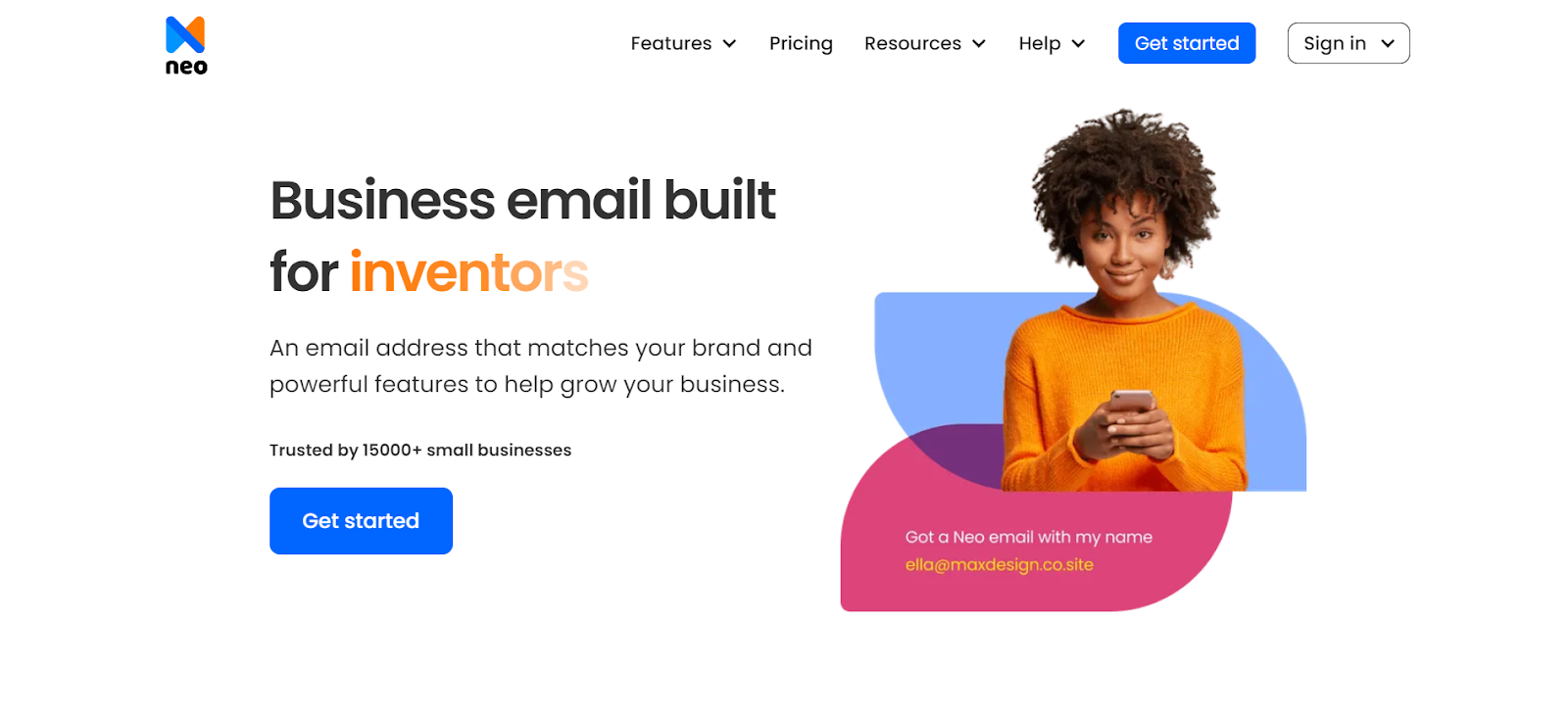
If you're exploring email solutions beyond One Mail, Neo presents a compelling option with its robust features and user-centric design. Neo is an excellent and cost-efficient email hosting provider for small to mid-sized businesses. It offers a comprehensive and secure infrastructure for email communications.
Moreover, Neo provides additional features such as a .co.site domain and a complimentary minimalist one-page website that can be easily utilized with any of its plans.
Some of its core features are:
- Multiple Accounts: Use your custom domain for email and set up email aliases and multiple user accounts.
- Email Campaign Tools: Use email blast options and campaign mode to send mass emails and create automation in your bulk email workflow.
- AI Tools and Templates: Streamline your email communications with smart AI tools and various customizable email templates.
- Advanced Security: Use anti-spam protection, two-factor authentication, and encryption for maximum security.
- Email Scheduling and Management: Organize emails with scheduling and management options.
- Appointment Booking and Calendar Syncing: Facilitate easy team collaboration with integrated appointment booking options and other calendar syncing features.
- Flexible Storage: Choose from storage options ranging from 10 GB to 100 GB, depending on your plan.
- Performance Tracking: Analyze your marketing performance effectively with read receipts and other tracking tools.
Comparison & Our Ratings
One.com’s email platform provides a straightforward, cost-effective option with essential features, while Neo offers a more integrated communication channel with advanced security and collaboration tools.
We will now rate and compare both platforms so you can make an informed decision and select the one that most suits your needs. We will rate them based on their features, functionality, pricing, user-friendliness, and security.
Final Thoughts
As we discussed above, setting up One Mail is easy. The platform provides secure email communication and offers a simple interface that walks you through the entire process of opening an account. With features like spam filters, professional webmail, and calendar services, it provides a viable solution to people concerned about security. Hence, companies can leverage One.com email (business email) services to grow their businesses.
Conversely, Neo is the perfect alternative to One Mail. Its user-friendly interface and email hosting infrastructure will assist you in executing operations effectively, thereby making your workflow effortless. Depending on your budget and requirements, you can make the best choice. For more information and to explore your options, visit Neo and enjoy a free trial upon registration!
Frequently Asked Questions
1. Can I transfer my existing domain to One.com?
Yes, One.com allows you to transfer your existing domain. To ensure a smooth migration, you can easily follow their domain transfer processes.
2. Does One.com provide email security features?
One.com email comes with an excellent built-in spam filter to keep your email secure and spam-free. The spam filter is enabled by default, so you are protected from the day you launch your email.
3. Can I access my One Mail email on my phone?
Yes, you can add your email to your phone to check your email from anywhere. Their email hosting services are compatible with popular email clients and apps, allowing you to check and manage your emails conveniently from your mobile device.

Get Business Email
No domain name required
One.com Email
Get Neo today!




%20Set-up%20%26%20Pricing.png)
.svg%201.svg)
.svg)
.svg)
.svg%201.svg)



