
Get Business Email
No domain name required
Centurylink Alternative
Get Neo today!
Can you believe that email has existed since the 1970s? Email, also known as electronic mail, is a popular online tool used by people of all ages. In fact, email usage among US internet users increased to more than 92% of the nation's digital population. It is an effective tool for communication, business and financial management, and online shopping.
CenturyLink is a cable television and internet service provider based in the United States. As part of their subscription, high-speed Internet customers get access to a web-based email service.
CenturyLink is a virtual server management solution that enables businesses to build, launch, and handle on-demand servers to run applications, assign IP addresses to systems, examine activity history, and much more. It is a high-speed internet and email service that many individuals prefer, both for business and professionals.
Setting up and accessing your CenturyLink email address is simple. CenturyLink provides home and business services. This guide will help you understand CenturyLink email services and provide information on how to set up your CenturyLink email address.
What is CenturyLink?

To create a custom email address based on your domain with CenturyLink, you have to register your domain with CenturyLink or another domain registrar. CenturyLink features include security and access management technology that allows for secure server access via single sign-on (SSO), two-factor authentication, and role-based permissions while also ensuring compliance with HIPAA, ISO, PCI, FERPA, COPPA, and other regulatory requirements.
The platform features job scheduling capability, allowing administrators to automate different maintenance procedures as well as server deletion or archiving at the end of a project.
Features of CenturyLink
CenturyLink email introduces new features based on customer feedback to improve the user experience. These features will make your email experience simpler, more organized, and more secure.
1. Mobile Web Experience
CenturyLink has changed its mobile web experience in response to user feedback. Mobile Web 2.0, the most recent mobile web email service, incorporates numerous enhancements from the previous version. It features a new user interface, better speed, increased security, search functionality, and advanced folder management. It also supports uploading attachments and auto-filling email addresses, among other features.
2. Increased Font Size
CenturyLink recognizes that readability is critical when it comes to your emails. That's why they're adding a larger font size option. Whether you're using a small device or prefer larger text, this new feature will help you read your emails more easily.
3. Enhanced Spam Protection
Your internet security is their top priority. To prevent spam and safeguard you from malicious emails, they have improved the protection algorithms. Advanced filters now offer an even greater level of protection, keeping your primary inbox clean and clear of unwanted messages.
CenturyLink Email Address Pricing
Email services by CenturyLink are free. However, Email Plus is a premium paid email service of CenturyLink Email that includes additional features such as more storage, no adverts, priority customer assistance, and a more customized email experience than the free version.
Email Plus is offered as a monthly subscription. It offers additional benefits, including:
- Increased Storage Capacity: Enjoy much more space for emails and attachments.
- Ad-free Experience: Your inbox will be free of advertisements, resulting in a cleaner and faster experience.
- Priority Customer Support: Get quicker responses and dedicated support to help you fix any difficulties promptly.
- No Account Expiration: With an active Email Plus subscription, your emails will not be ruined, even after long periods of inactivity.
How to Setup a CenturyLink Email Address?
CenturyLink emails provide email addresses for your business. The email will be sent from either @centurylink.com or @lumen.com domain email addresses. Examples of these business email addresses are:
- yourbusinessname@lumen.com
- yourbusinessname@centurylink.com
- yourname@businessname.centurylink.com
You can use the My CenturyLink app to create a new CenturyLink email address. Here are the following steps to help you create a new CenturyLink email:
Sign in to the My CenturyLink app. Scroll to the menu at the bottom of the screen and select My Services.

Scroll down the My Services page to find the email services. If you don't currently have an email account, tap Create email account.

Enter your email and password.

Provide a mobile phone number for account recovery and security. If you are locked out of your account, CenturyLink will email you a verification code to this number.

Confirm your mobile number. After entering your phone number, you will receive a verification code by SMS. Enter this code into the My CenturyLink app to authenticate your details and create your email account.
Validate the backup email address. This optional step gives an extra recovery route in the event that you become locked out of your email account and lack access to your phone. CenturyLink will additionally deliver a verification code to your backup email address.

Your new CenturyLink email address has been created, and you can log in.

The CenturyLink.net home page allows you to log in with any internet-connected device. Alternatively, you can access your CenturyLink email with a separate email client on your device. For incoming and outgoing server settings for CenturyLink email, you can refer to this official guide.
Setup Email on a Mac
To set up a CenturyLink email address on your Mac laptop or desktop computer, follow these simple steps.
- To configure your email on a Mac, click the Mail Stamp icon. If the email setup wizard does not appear, click Mail, then Add Account.
- Select Add Other Mail Account, followed by Continue.
- Enter your full name, email address (centurylink.net), and password. Then, select Create.
You have finished setting up your email account.
Setup Email on an iPad or iPhone
Follow these step-by-step instructions to configure your CenturyLink email address on an iPhone or iPad.
- Access your device's Settings.
- Select Mail.
- Choose Accounts.
- Select Add Account.
- Select Other.
- Choose Add Mail Account.
- Enter the new account's name, email address, password, and description, and then click Next.
- If your email is not automatically configured, enter the IMAP information.
For Incoming Mail Server:
- Host Name: mail.centurylink.net
- Username: your full email address
For Outgoing Mail Server:
- Host Name: smtp.centurylink.net
- Username: your full email address
- Select Save to finish the setup process.
Setup Email on a PC
To set up your CenturyLink email on a Windows-based computer, follow these step-by-step instructions.
- In the search bar, type "Mail."
- Select the Mail application.
- Choose the gear icon.
- Select Manage Accounts.
- Choose Add Account.
- Select Other Accounts.
- Add your CenturyLink email address as well as password, and then click Sign in.
- Enter your name and click Sign In. Windows Mail will attempt to configure your email settings automatically. If your Inbox indicates "still working on it" for more than three minutes, you should change your settings.
Setup Email on an Android Phone or Tablet
To set up a CenturyLink email address on an Android mobile device, follow these step-by-step instructions.
- Go to your device's settings.
- Select Add another email account.
- Select Other from the list to set up email.
- Enter your email address and hit Next.
- Choose POP or IMAP, and then press Next. What account type to choose? CenturyLink.net can utilize either one, although IMAP is recommended.
- Input your email account password and then select Next.
- On the Incoming server settings page, enter mail.centurylink.net for an IMAP account or pop.centurylink.net for a POP account, depending on which you selected on the previous screen, in the server field. Choose when you want your email to be deleted from the server, and then select Next.
- On the Outgoing server settings screen, type smtp.centurylink.net in the server area and then press Next.
- Configure your account settings for email sync frequency, notifications, and attachment downloads.
- Your CenturyLink email account is now set up on your Android smartphone.
Top 7 CenturyLink Alternatives
CenturyLink may impose limitations on the total number of emails that can be forwarded and the frequency of forwarding, which might be inconvenient if you have a significant volume of emails. Thus, it is best to look for various alternatives to CenturyLink Email before making an informed decision:
1. Neo

Email is more than a tool. It's a lifeline for small and medium businesses. Neo is designed to match what today's businesses do most effectively: communicate and collaborate with clients, customers, and partners. Neo can ensure that each email you send enhances your transformative approach to communication. Its innovative features and solutions help businesses get the most out of their email experiences.
Features
- Personal privacy and security: Neo prioritizes preserving individuals' information with security measures and controls against unauthorized access to details.
- Personalized Inbox: With personalized inbox capabilities, you may modify the inbox to meet your productivity needs.
- Innovative Features: It also has advanced search capabilities, email organization, automated filters, and a user-friendly interface to improve the email experience for small businesses.
- Smooth Integration: Neo can aid with easy partnership and interaction across several platforms by synchronizing contacts with CRM software and connecting with project management applications.
2. Outlook
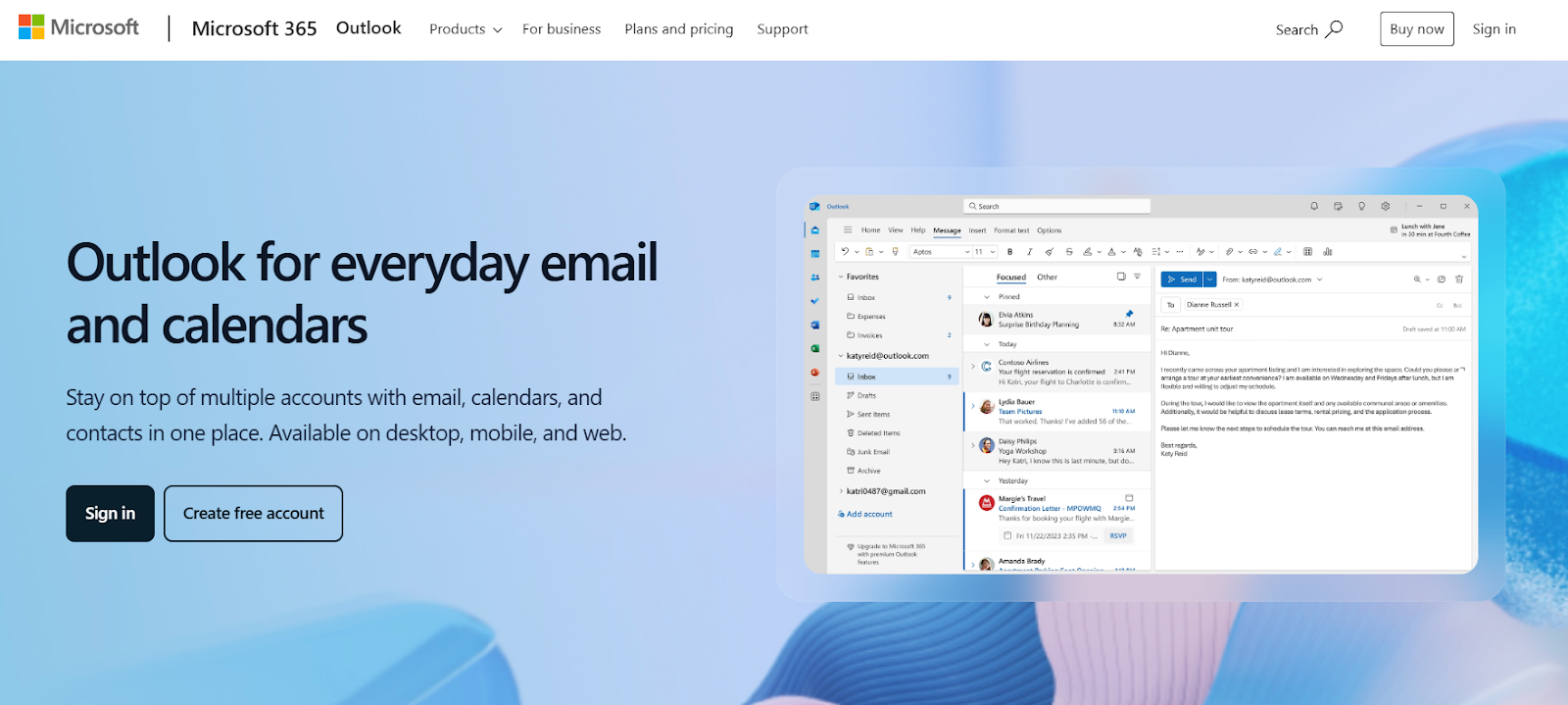
Microsoft Outlook, previously Hotmail, connects with other Microsoft services, such as OneDrive Online Office tools, including Skype. It offers seamless file sharing, document editing, video conferencing, shared calendars, a focused inbox, and cross-device accessibility, resulting in a user experience similar to Gmail.
Features
- Enterprise-grade security alongside data encryption in your mailbox for increased data security.
- Get free access to Microsoft Office applications.
- A built-in calendar that allows you to keep track of scheduled meetings.
- Microsoft To-Do to help facilitate task management.
- Ability to utilize Skype directly from the email.
3. Yahoo Mail

Yahoo! Mail, one of the most popular email providers, provides exceptional storage capacity, focusing on 1TB for both personal and professional use, including attachments. The tool emphasizes enterprise-grade security, including data encryption within mail, despite previous data breaches.
Features
- Customization options for a more personalized user experience.
- Automated tools for keeping your email uncluttered.
- Calendar integration that enables seamless meeting scheduling.
4. Titan

Titan is a reliable email platform that aims to develop genuine client relationships for small businesses and professionals. It is ideal for those who want to build and strengthen customer relationships via successful email communication.
Features
- Email templates that enable effective reuse of frequently sent emails.
- The Schedule Send tool allows you to send emails at opportune times.
- Read Receipts to alert users when their emails have been read.
- After receiving no response, send follow-up reminders for proactive engagement.
5. ProtonMail
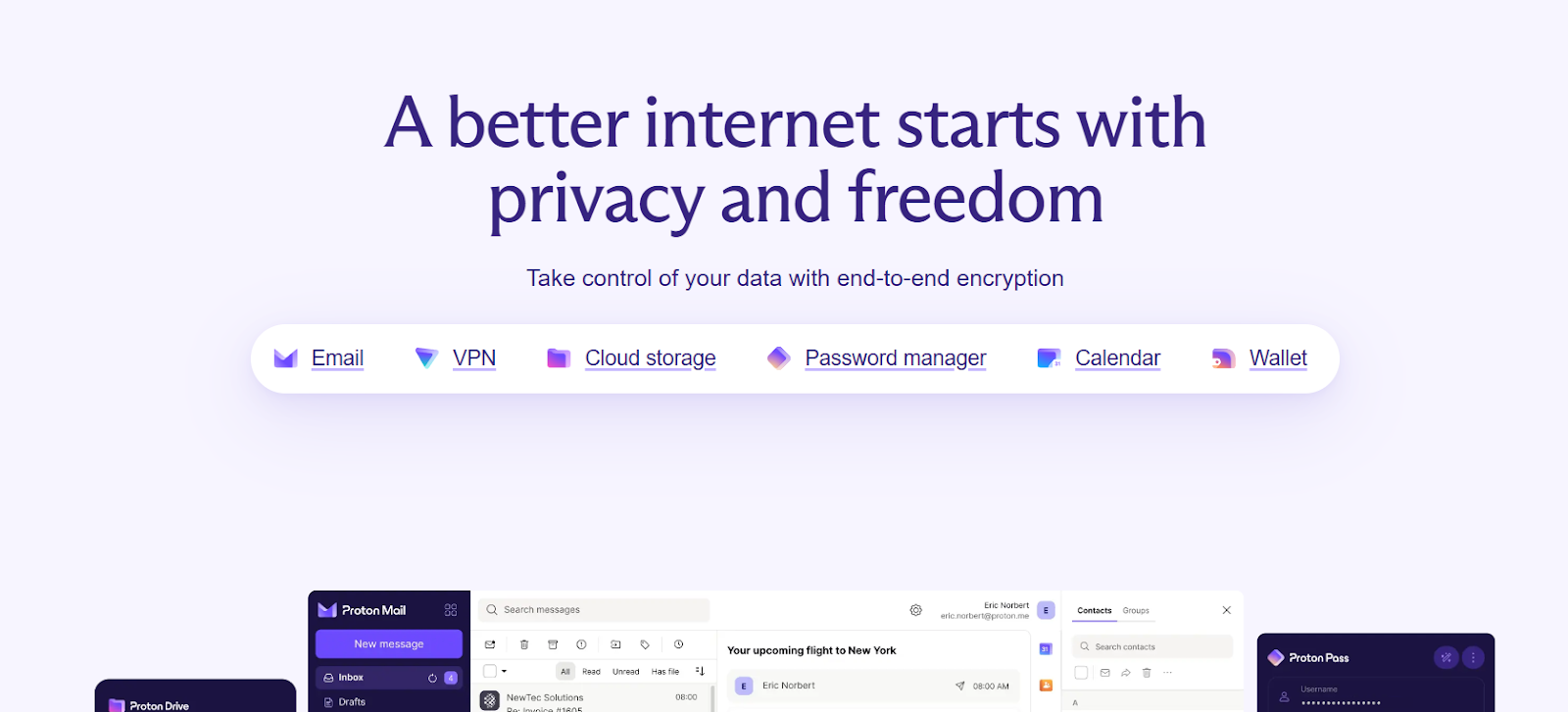
ProtonMail, known for its dedication to privacy laws, follows strict Swiss regulations to ensure safe email communication. It is suitable for individuals with serious privacy concerns, especially those who prioritize end-to-end encryption and Swiss server protection.
Features
- The storage possibilities range from 500 MB to Flexible, depending on the plan.
- Basic Plus accounts have daily message limits; however, the Visionary plan allows unlimited messages.
- End-to-end encryption with no access to encrypted emails.
- The calendar and drive are encrypted to ensure secure event and document management.
6. Zoho

Zoho Workplace is the most widely used option after Google Workspace. The standard package offers email hosting, productivity software, and additional resources for completing tasks.
This email hosting service became popular for offering free custom domain email hosting. It was similar to a G Suite account with domain-specific email, only it didn't cost anything.
Features:
- Zoho Calendar can be shared or sorted into groups, and it offers Calendar Sync for mobile and desktop devices.
- Recalling an email involves retrieving a message that has already been sent.
- Streams is a collaborative tool for sharing and posting emails in order to start conversations similar to social media.
- eWidget and Develop Space offer developer tools for creating integrations and custom extensions.
- Customize the login URL and logo through white labeling rebranding
7. FastMail

FastMail is a long-standing email hosting company that has been in business for over twenty years. It guarantees private, secure, ad-free email hosting and has numerous other strong features.
This host is compatible with standard protocols such as IMAP, SMTP, CardDAV, and CalDAV. It also includes calendars and contacts that automatically synchronize on your phone, tablet, or PC. You can configure FastMail to send and receive emails from your other email accounts, allowing you to centralize all your emails in one location.
Features:
- Option to choose between Outlook and Apple Mail for email applications.
- Email retention archives help you preserve your emails permanently.
- FastMail offers a tool for importing emails from any IMAP-supported email provider to FastMail.
- FastMail does not provide a customer service phone number, but users can receive support through email around the clock.
Comparison Table
Note: The email service providers are ranked on the basis of different factors, like advanced features like Gen-AI powered tools, security features (like advanced anti-spam and MFA), usability and user interface, storage limits, pricing plans in consideration with small businesses, and automation capabilities.
The Bottom Line,
CenturyLink email offers customers a modern, efficient, and feature-rich experience. Additionally, the multiple saving options and robust data protection safeguards provide dependable and secure email communication, while rapid customer service is ready to assist users at every stage. However, it is also important to consider alternatives to CenturyLink that are affordable and offer advanced features and benefits.
Neo, a business email service, offers a free .co.site domain and access to a business email management and email marketing platform. The advanced platform provides a unique email experience and powerful tools that help small businesses build their online identity. Visit Neo today to start creating your business email address!
Frequently Asked Questions(FAQs)
1. Can I keep my CenturyLink email address even if I switch providers?
Typically, you cannot preserve your CenturyLink email account while migrating to another provider. Before making the transfer, make sure to back up your emails.
2. Has CenturyLink's email been hacked?
This is less possible because sign-up has very strict security measures, such as blocking the user for 24 hours if the user inputs numerous invalid passwords at the same time. If there is any strange activity in the account, users can contact the customer care offered on the page for additional assistance.
3. What is the best alternative to CenturyLink email?
Neo is known to be the best alternative to CenturyLink email for small businesses and professionals. It is a professional email service that provides users with personalized email addresses and a distinctive co.site extension. Furthermore, it enables the establishment of a single-page website at the same address as the email for a quick online brand presence.

Get Business Email
No domain name required
Centurylink Alternative
Get Neo today!





.svg%201.svg)
.svg)
.svg)
.svg%201.svg)



