
Get Business Email
No domain name required
In today’s digital world, a professional email address is no longer a luxury; it’s a necessity. A biz or business email is the initial footprint of your brand. Whether you are running a small startup or a large corporation, having a professional email address is vital to enhance your brand's online credibility. But one common mistake most professionals make is using a generic sender domain like @gmail, @yahoo, @hotmail, and so on for their business’s email. These generic accounts lack a personal touch, which fails to inspire recipients that the email is coming from a reliable source. This is where a .biz mail address is beneficial.
A .biz email address supports your custom domain and has a .biz extension. It ensures that all your communication is official and the recipients can understand your niche at a glance. Are you looking for easy ways to create a .biz mail for your professional use? This blog will help you understand the process with step-by-step process guidance. So, continue reading this lucrative business email to learn more about it!
What is a .Biz mail?
An email address comprises a domain (the name after the @ symbol, such as Gmail, Yahoo, or more) and a domain extension (.com, .biz, .in, and so on). The extensions are also called Top-level domains, and each represents your business's niche. For example, .com refers to a commercial entity, .biz to business entities, and .edu to educational institutions and universities. In this fashion, a .biz email lets your email recipients know you are a business and creates brand awareness and credibility. You can replace the generic name after the @ symbol and add your business’s name, such as yourname@business.biz.
You can establish your brand identity, build trust, and create a professional image with a customized domain email address. Moreover, utilize the same .biz domain for your business website for a unique and uniform identity across all your brand channels. A .biz mail also makes it easy to create multiple accounts for your team, allowing you to create a consistent communication platform, manage your email account straightforwardly, and determine user access.
Get a .Biz Email Address in 2 Quick and Easy Ways
Neo is one of the best .biz mail email hosting options and provides a host of business features to enhance your communication experience. It offers domains for email services, an in-built calendar, email marketing tools, and a free one-page website for efficient and uniform branding. Additionally, it has an easy-to-use interface with features like read receipts, email templates, and seamless integration with other business tools. To create a .biz email address with Neo, follow these steps:
Are you looking forward to setting up your .biz email account now that you know its advantages? We will provide you with 2 quick and straightforward ways of owning a .biz mail. Let’s explore them!
1. If you have an Existing .biz Domain Name
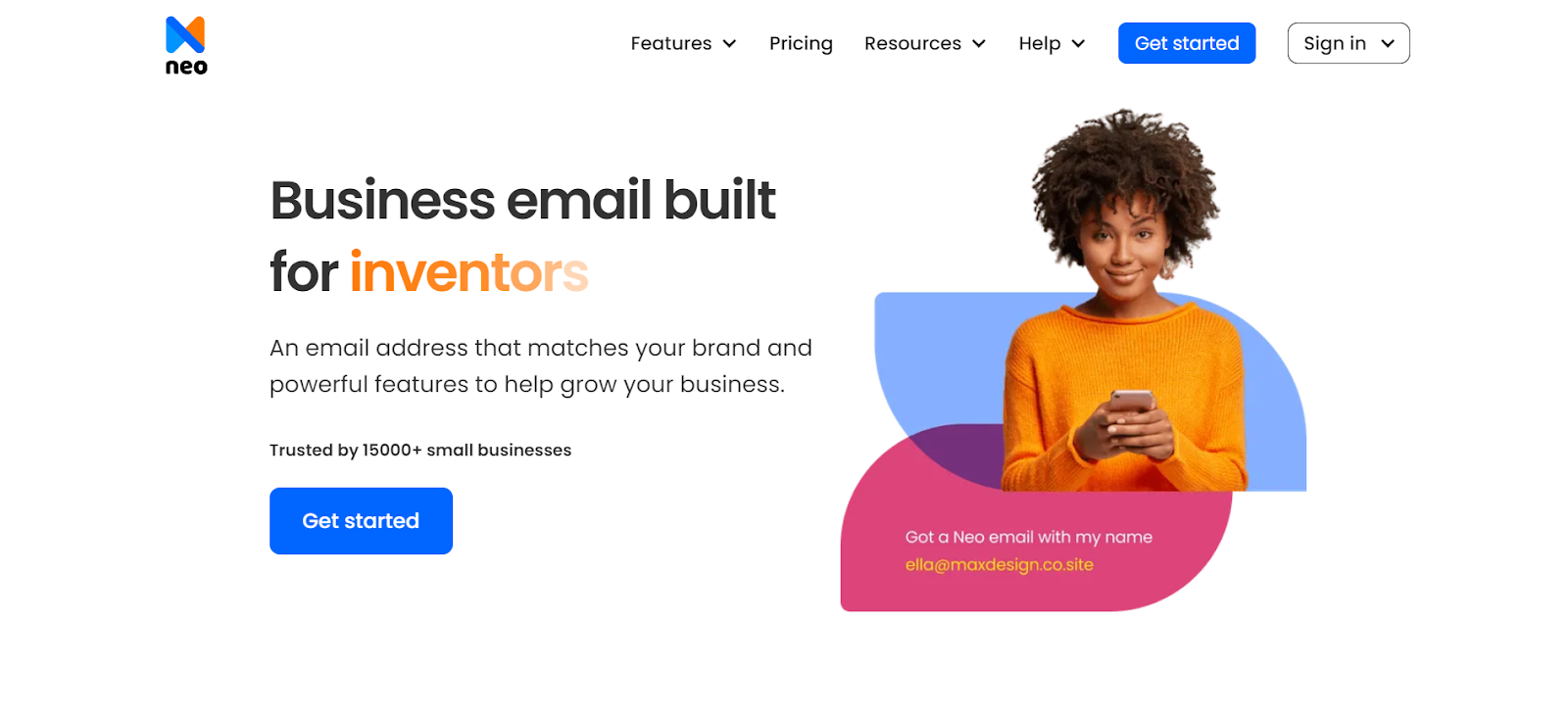
Step 1: Domain Registration
- To begin, find a reputable domain registrar to buy your desired domain name with .biz. For example, support@companyname.biz.
- You can skip this step; you already have a domain name.
Step 2: Purchase a Neo Plan
- Check out the official website of Neo and then click on the “Get Started” button.

- In the next step, choose the “I own a domain name” option.

- Enter your existing domain name and click on Continue once it is validated.

- Next, create your customer account by entering the username of your preference and entering a password.

- Then, you will have to create your business account inbox and you can add other employees and create email aliases as well.
- Choose any of Neo’s email hosting plans that fit your needs and fill in the payment details.
- Here, you unlock all the key features of Neo and get a 14-day free trial. At this point, proceed with verifying your domain name's ownership.
- Later, you can access your dashboard, add more email accounts, configure email settings, and more.
2. If you do not have an Existing .Biz Domain Name
The previous method, which includes buying a domain name from a domain registrar and then buying an email hosting service, is quite expensive. However, Neo offers free domain registration for the first year if you purchase an annual plan, and then there are domain renewal charges charged annually from the next year of purchase. Here is how you can register your .biz domain name:
Step 1. Visit the Neo website and click on Pricing.

Step 2. Select the Plan of your choice and click the respective Get button for that plan.

Step 3. Click on I need a new domain name option and then click on Get a new domain name button.

Step 4. Enter your desired domain name in this format: “yourbusinessname-biz.co.site”. Neo offers a free domain extension .co.site, and it can be customized with the biz TLD to register your desired .biz domain name for free.

Step 5. Create your Neo email account.
Step 6. Create your business inbox and add all the email addresses you require for your employees and email aliases.
Step 7. Fill in the payment details and complete the procedure.
Step 8. Enjoy the free trial and try out all the features available under the plan you purchased to see the platform’s potential.
If you're eager to dive deeper into TLD-specific blogs, whether it's .Edu, .Org, .Gov, .In, .IO, .Site, .ATT Net, .UK, .Net, .info, .Store, .Com, .Shop, .me, .ca, .se, .us, .live, .co, .eu, .au, .cc, .jp, .online, .nz, .it, .sg, .app, .cz, .co.za, .nl, .es, .be, .vn, .fr, .cn, .me.com, be sure to explore their dedicated blogs for fresh insights and content!
Significance of Having a Business Email
A .biz mail is crucial for businesses of all sizes and even for solopreneurs. Here are the top 5 reasons why you should create a .biz email:
1. Digital Business Card
Your domain is your business card, helping visitors find your website quickly. It gives your consumer segments an easy idea about your services and niche.
2. Makes a Strong First Impression
Your domain name acts as your digital business card. Just as a well-designed card creates a positive first impression, a professional email address with a custom domain sets the tone for your brand. It conveys professionalism and seriousness, two important qualities that resonate with potential customers and inspire confidence.
3. Enhances Credibility
The most significant reason to create a .biz mail address is to maintain your brand credibility. Customers usually mark unknown emails as spam, and even your recipient’s ISP might consider your emails as spam and blacklist you. It results in losing your customer trust in your brand and deteriorating your brand image. However, with a .biz email address, you can authenticate your domain identity and establish yourself as a trusted sender.
4. Brand Visibility
Professional emails enable your customers to invest in your products without hesitation. Regardless of whether they are new or old buyers, a personalized domain that matches your business attracts them to your website and boosts your brand visibility. Moreover, a matching email and website domain name makes it easier for users to find you online.
5. Enhanced Security and Control
A .biz email address comes with greater control and data security. You can create multiple user accounts and aliases for different departments or individuals, all under the same domain. Additionally, you gain access to an admin console to manage user accounts (adding/removing), set up email forwarding, and filter spam more effectively. You can configure ingoing and outgoing email servers effectively.
How to Create a .Biz Email Address? (Generic Method)
Anyone can get a .biz email address. The basic format of the email looks like this: “name @companyname.biz.” These are the general steps to create a .biz email address:
Step 1: Choose your Domain Name
Choose a .biz domain name that is unique and directly related to your business - ideally, your business’s name. Before you finalize the name, check its availability with a domain registrar like GoDaddy or Namecheap. If you’re unable to find the exact domain name that you’ve chosen, then select a domain name that is as close to your business name as possible. Then, you can register your domain name with the registrar and pay the necessary fees to own the name for the agreed-upon period.
Step 2: Choose Your Email Hosting Provider
Next, you need to choose a credible email hosting partner that will help you manage and store your email accounts. When choosing the right provider, always understand your business needs and requirements. There are several options like Neo, Google Workpace, and Microsoft 365 on the market. Choose a provider that helps you achieve your company’s target and scale in the future while being feature-rich, user-friendly, and cost-efficient.
Step 3: Create Your Email Address
Create an email address with your custom domain. Remember, while creating a business email address, don’t use nicknames, punctuation, or birthdays; they give an unprofessional look to your email. Instead of this, you can create a business email address based on your company's roles and departments.
You can also create business email addresses based on the company roles and departments, like “support@yourdoamain.com” or "sales@yourdomain.com." This compartmentalization will allow you to oversee your communication better. In addition, using aliases might result in a more streamlined and personalized space for various teams to function in.
Step 4: Configure Your Domain Settings
The final step to creating a .biz mail is to configure your DNS (Domain Name System) settings along with MX and TXT records settings. Your email providers will provide you with a guide on how to configure these settings.
How you can Create .Biz Email Address With Google Workspace?

Google Workspace is another great way to create a .biz mail for your business. It provides various scalable plans powered by Google’s suite of enterprise solutions and simplicity. Besides the ability to integrate your custom domain, you can even take advantage of Google’s robust security, Google apps like Docs, Drive, Sheets, and more, and enhanced account email flow and policy control. Furthermore, create your website with a custom .biz extension using Google Sites. To use Google Workspace to establish your .biz mail, follow the given steps.
Step 1. Purchase a Domain
- Access the official page of Google Workspace and select any of the 3 plans.
- Once you’ve selected your plan, click on the Start Free Trial option corresponding to your plan.
- You will be asked to provide your business name, business size, and region.

- Then, you need to provide your name, last name, and alternate email address. Then, click Next.
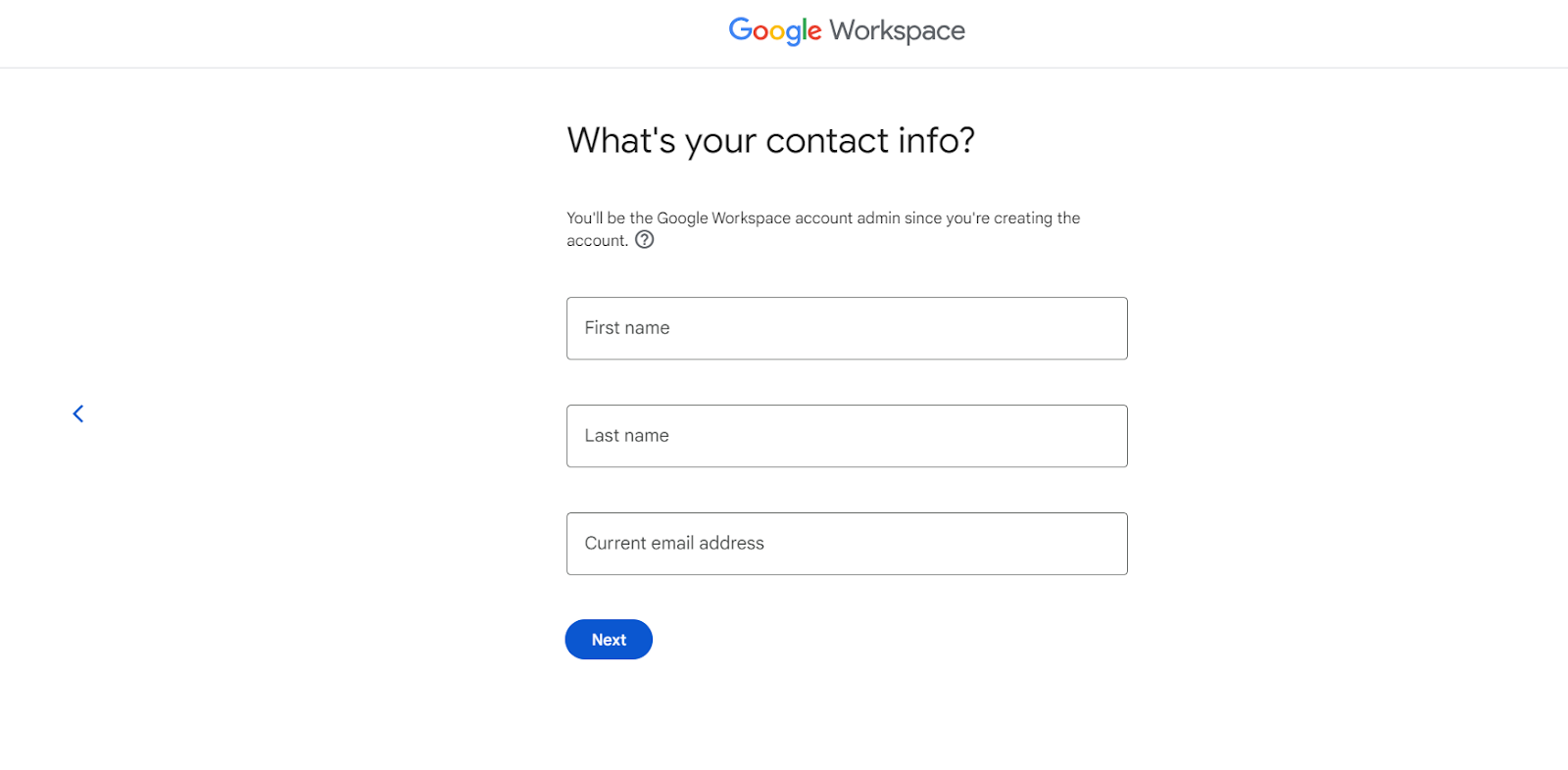
- Next, you will be prompted to either enter your existing domain name or purchase a new one.

- If you already have your .biz name ready, input it or choose the “No, I need one” option.
- Add the name you want with the .biz extension and check if it’s available. If yes, choose it.

- Otherwise, try finding names that are unavailable related to your business.
- Once you choose the name you want, in th footnotes, you can see which registrar provides that name. This information will help you configure MX records during domain name renewal.

- Click Next.
Step 2. Set Up Your .biz Mail
- Enter your business and contact information.

- Enter your .biz username and password.

- Click Agree and Continue to finish the setup process.
You can enjoy a free trial period. Once your trial time is over, if you continue your plan, Google will charge you for the plan and the domain.
Step 3. Configure Domain Records
- Once your account is created, you can head to your dashboard.
- Access the domain option, verify your ownership, and configure the MX records. You will get detailed instructions on how to proceed with this step.
- Add more users if needed, set up email rules, and configure other options to optimize your account.
Wrapping Up
In this fast-paced world, having a strong online presence has become necessary for successful entrepreneurs. If you’re one of those who are battling for recognition, then the .biz email address is a worthwhile investment. Creating a .biz mail address is a simple process that only requires some time and money. It is the most professional way to build brand awareness and increase stakeholder credibility. It is a highly efficient and reliable way for businesses to connect directly with their clients, colleagues, and partners, cutting any middleman.
Overall, you can craft and manage your digital interactions professionally by following the instructions to create a .biz email address with the right email clients, like Neo. It ensures your account's security and efficiency while integrating seamlessly with multiple apps. So, sign up with Neo today and foster better communication!
Frequently Asked Questions (FAQs)
Q1. Can’t I use a free email address for my business?
No. Free email addresses like Gmail lack professionalism and can hurt your brand image. A business email with your domain name builds trust and credibility.
Q2. How much does a business email cost?
Many domain registrars offer free business email addresses when you purchase a domain. Email hosting providers like Neo offer plans with various features and storage capacities.
Q3. Why should I create a .biz business email address?
These are some of the reasons why you need a .biz email address:
- Brand Recognition and Trust: A professional email address reinforces your brand and builds trust with customers.
- Enhanced Security and Control: Manage multiple user accounts and filter spam more effectively with a secure domain.
- Strong First Impression: A professional email address creates a positive first impression and conveys professionalism.
Q4. How can I get a business email address?
Here are the steps that you need to follow to get a .biz email address:
- Purchase a domain name (e.g., yourcompany.biz).
- Choose an email hosting provider (like Neo).
- Create your email address.
- Configure your email client and domain settings.

Get Business Email
No domain name required





.svg%201.svg)
.svg)
.svg)
.svg%201.svg)



