
Get Business Email
No domain name required
Get Admin Email Address
Email with Free Domain & Site
Want to create an admin email address for free? A professional email address is more than a digital contact point—it’s a vital tool for managing your online presence and projecting professionalism. Whether you’re building a personal brand or running a business, having a brand admin email elevates your credibility.
An admin email address serves as the main contact point for managing your website and handling technical communications. It is the most critical email address associated with your website, hosting, and digital services.
This step-by-step guide simplifies the process of creating a custom admin email address for free (or at minimal cost) using a .co.site domain. No more complicated setups or boring email creation process! With a few easy steps, you’ll have an email that’s stylish, secure, and completely professional.
What is an Admin Email Address?
An admin email address is different from a regular business email because it focuses on system administration, security alerts, and technical support. Having a proper admin shows professionalism and makes website management easier. The following are the most recommended admin email address formats:
- admin@yourdomain.com
- administrator@yourdomain.com
- webmaster@yourdomain.com
- support@yourdomain.com
Creating Your Admin Email Address with Neo (With Existing Domain)
Whether you have an existing domain or need a new one, Neo makes creating an admin email address simple and efficient. If you have purchased a domain from a third-party registrar, you can easily set up an admin email address using Neo and add email aliases. Here’s how you can create a professional admin email address with Neo for your business:
Step 1. Visit Neo’s website and click on Get Started for Free

Visit the Neo website and click on the “Get Started” button. This is your first step towards creating a professional admin email address. The platform offers a straightforward registration process designed to make your setup quick and easy.
Step 2. Click on the “I already own a domain name” option.

Step 3. Enter your registered domain name, and Neo will verify it.

Step 4. Create your Neo account and set up your business email inbox.

Provide the necessary business and personal information to create your account with Neo. During this step, you’ll set up your first admin inbox, which will be the primary email address for managing your business communications.
Browse through Neo’s available plans and select the one that best matches your business needs. Each plan has different features and capabilities. Take your time to review the options and choose the one that is suitable for your admin requirements.
Complete the payment details for your selected plan. Neo offers a free trial period, allowing you to explore the platform’s features before making a full commitment. During this trial, you can set up and test your admin email address.
Creating an Admin Email Address Without an Existing Domain
If you don’t currently have a domain, Neo provides a comprehensive email solution for businesses of all sizes. Neo simplifies the process of obtaining a domain and setting up an admin email address with a free .co.site domain.
Step 1. Visit Neo’s website and click on Get Started for Free option at the top right corner.

Step 2. Click on the “I need a new domain name” option.

Step 3. Now, enter your desired domain name

Navigate to the Neo website and click “Get Started.” Select the “I Need a New Domain Name” option. The best part is that Neo offers a complimentary domain to help you get started quickly. Enter your desired domain name and check its availability.
Step 4. Create your account with Neo, and configure your business mailbox.

Complete your account creation by filling in the required information. Neo’s user-friendly interface ensures that even those with minimal technical knowledge can easily set up their admin email address.
Explore Neo’s range of plans during the 14-day free trial. This period allows you to experience the platform’s capabilities fully. After the trial, you can choose a paid plan that provides advanced features for your business communication needs.
Neo Subscription Plans
How to Create Your Admin Email Address for Free in 5 Simple Steps
Now that you understand the importance of having an admin email address, it’s time to set up a free professional email. Let’s learn how to create one for free by following these five easy steps!
Step 1: Choose Your Domain Provider
First, you need to find a good domain registrar to buy your domain name from. You can choose from many trusted companies, such as Squarespace, Namecheap, Namesilo, Hostinger, and more. When choosing a provider, look at both the first-time purchase price and yearly renewal costs. Remember, renewal fees are usually higher than the initial purchase. Neo provides a free .co.site domain with which you can create email addresses for free.
Next, pick a domain name that matches your website or company name. A domain name is like your website’s address on the internet. It will be the part that comes after the ‘@’ symbol in your admin email (admin@yourwebsite.com). For instance, if your website is called “Tech Development,” you might choose “admin@techdev.com” as your domain name.
Tips for Choosing Your Domain
- Keep it short and easy to remember
- Make it easy to spell
- Use words related to your business
- Avoid using numbers or hyphens
- Check if the domain name is available
- Try using AI domain generators for ideas
Step 2: Find Free Email Hosting
After getting your domain, you need a free email hosting service for your admin email. Some good options are Neo, HostGator, Bluehost, and GoDaddy. Many of these services offer free trials at first, but you might need to pay later for more features.
Each service has different benefits, so compare them carefully. For instance, Neo gives you a free domain name, while Google Workspace works well with other Google tools.
Tips while Choosing an Email Hosting
- Check how much storage you get
- Look at file attachment limits
- See if it’s easy to use
- Check if it has mobile apps
- Make sure it has good security
- Look at customer support options
- See if your website host includes free email
Step 3: Setting Up Your Admin Email Address
Once you’ve chosen a hosting provider, create your admin email address. Most platforms allow you to select a username, such as “admin,” and automatically attach your domain name (e.g., admin@yourcompanyname.com).
Set a strong password to secure your email and enable two-factor authentications for additional safety. You can also customize your email settings, such as auto-replies, forwarding, and integration with tools like calendars or contact lists.
Tips While Setting Up Your Admin Email Address
- Use “admin” as the username for professionalism (e.g., admin@techdev.com)
- Create strong passwords and turn on extra security features
- Set up your email layout and themes
- Use this email for all website management tasks
Step 4: Create Aliases
An alias is an additional email address that forwards emails to your main admin inbox. It doesn’t have its mailbox but it makes your business appear more organized. For example, you can create aliases like support@, contact.us@, or info@ and direct them to your admin email. Aliases are especially helpful for small businesses or startups without dedicated departments.
Step 5: Include Your Signature
Add a professional digital signature to your admin email. Include your name, designation, business logo, and contact information. Remember, a signature adds credibility and makes communication more formal.
Tips While Adding Your Signature
- Include your name, title, and contact details
- Add a logo or business tagline for branding
- Keep it simple and professional
Once your signature is ready, explore other features, such as setting up an address book or online calendar, to manage your schedule effectively.
Remember to use your admin email address for all website-related tasks and management. This keeps everything organized and professional.
List of 5 Top Free Email Providers
When searching for a professional admin email solution, several providers stand out. Here’s a comprehensive overview of the top 5 providers to help businesses find the right admin email service:
1. Neo

Neo is a comprehensive email platform designed to support businesses in managing their admin communications. It offers powerful tools for professional email hosting and brand development. The platform provides a complete suite (advanced email technologies + creative marketing features) to help businesses communicate effectively. Neo offers a 14-day free trial with affordable paid plans.
Best For: Small businesses, entrepreneurs, and administrative professionals
Key Features
- AI-powered Smart Write tool for drafting professional emails
- Custom domain email address creation
- One-page website builder linked to admin email
- Read Receipt tracking for important communications
- Advanced email campaign management tools
- Signature designer for professional branding
- Appointment booking integration
Free Account (14-day trial) Features
- Custom admin email address
- Free domain name
- One-page complimentary website
- Email and calendar management
- Mobile and web app access
- AI email composition
- Email tracking capabilities (on best value plan)
2. Titan

Tital specializes in business email services tailored for administrative professionals. The platform offers robust communication tools designed to enhance professional interactions. It provides domain-based email addresses and comprehensive productive features. Titan focuses on helping businesses streamline their communication process effectively.
Best for: Small businesses
Key Features
- Business domain email address
- Shareable calendar system
- Read receipts
- Schedule send options
- Priority inbox management
- Advanced filtering
- Multi-device support
- Multiple email aliases are available
Free Account Features
- Limited free trial through partner networks
- Basic email management tools
- Multi-device access
Pricing Plans
- Business Pro: $2 per month per user (annual billing)
- Business Premium: $2.50 per month per user (annual billing)
- Business Ultra: $6.99 per month per user (annual billing)
3. Yandex Mail

Yandex is a Russian technology company offering comprehensive email services. The platform provides extensive internet-related products with robust email capabilities. Yandex Mail provides advanced tools for administrative professionals seeking reliable email communication.
Best For Freelancers, small businesses, international communications
Key Features
- 10 GB storage
- Customizable interface
- Message Scheduling
- Multiple inbox management
- Secure login options
- Advanced spam protection
- Email sorting capabilities
Free Account Features
- 10 GB storage
- Customizable inbox
- Mobile app access
- Antivirus protection
- Secure login methods
Pricing Plans
- Premium (200 GB): $1.38/month (1 year subscription)
- Premium (1 TB): $1.13/month (for 1.5 years)
- Premium (3 TB): $6/month (1 year subscription)
4. Tuta

Tuta is a German-based email provider that emphasizes user privacy and data protection. The platform offers encrypted communication solutions for businesses and individuals. It provides an ad-free, secure environment for sensitive email exchange and ensures comprehensive data privacy across mailboxes and associated services.
Best For: Businesses requiring high-security email communications
Key Features
- Complete mail encryption
- Anonymous account creation
- Secure calendar integration
- Multiple domain support
- Comprehensive privacy protection
Free Account Features
- 1 GB storage
- Encrypted communications
- Ad-free experience
- Basic privacy tools
Pricing Plans
- Private Premium: $1.31 per month
- Private Teams: $5.24 per month
- Business Premium: $2.62 per month
- Business Teams: $6.55 per month
- Business Pro: $9.17 per month
5. HubSpot

HubSpot offers an integrated email solution within its customer relationship management (CRM) platform. The platform provides extensive marketing and communication tools for growing businesses, combining email management with customer relationship insights and powerful marketing features.
Best For: Startups and growing businesses
Key Features
- Unlimited CRM data storage
- Customizable email templates
- Drag-and-drop email editor
- Contact insights
- Advanced scheduling
- Delivery analytics
Free Account Features
- 2,000 monthly message limit
- Customizable templates
- Basic contact management
- Email performance tracking
Pricing Plans
- Starter: $15 per month for two users (annual billing)
- Professional: $100 per seat per month (with a yearly commitment)
- Enterprise: $150 per seat per month (with a yearly commitment)
Comparison Table
Let’s look at the comparison table of the top email service providers, focusing on their suitability for creating admin email addresses.
(Note: All the ratings and reviews are provided on the basis of different factors, like pricing plans, features supported, email marketing suite, email domain name availability, and security features supported.)
Wrapping Up
Understanding and creating an admin address is essential for maintaining professionalism and efficient communication for your business. By picking the right domain, finding the right email hosting services, and setting up a digital signature, you’ve levelled up your business presence. Incorporating aliases and a relevant theme adds credibility to your online presence.
Remember, your admin email address is more than just an address— it’s your digital handshake, your technical support lifeline, and your brand’s communication hub. So take your time, have fun with the process, and explore different email hosting providers and their services.
If you’re still unsure, we suggest Neo, which enables you to set up a robust admin email address for free or affordably (whether you’re a startup or a business pro), along with a business website. Ready to set yours up? Go ahead and visit Neo today and take your business to the next level!
Frequently Asked Questions (FAQs)
1. What makes an admin email address different from a regular business email?
An admin email address is specifically designed for website management, technical communications, and system administration. Unlike regular business emails that focus on daily communication, admin emails handle critical tasks like security alerts, hosting communications, and technical support coordination.
2. Can I create a professional admin email address for free?
Yes, several platforms offer free options for creating admin email addresses. Services like Neo provide 14-day free trials with features including custom domain emails, one-page websites, and basic email management tools. However, most comprehensive services require a paid plan after the trial period.
3. How do I choose the best domain for my admin email address?
Select a short, memorable domain name that is closely related to your business or website. Avoid using numbers or hyphens, ensure it's easy to spell, and check its availability through domain registrars. The goal is to create a professional and easily recognizable email address.
4. How many email aliases should I create for my admin email?
The number of email aliases depends on your business size and communication needs. For small businesses, 1-3 aliases like support@, contact@, or info@ can help organize incoming communications while maintaining a professional appearance. Larger organizations require more extensive alias configurations.

Get Business Email
No domain name required
Get Admin Email Address
Email with Free Domain & Site




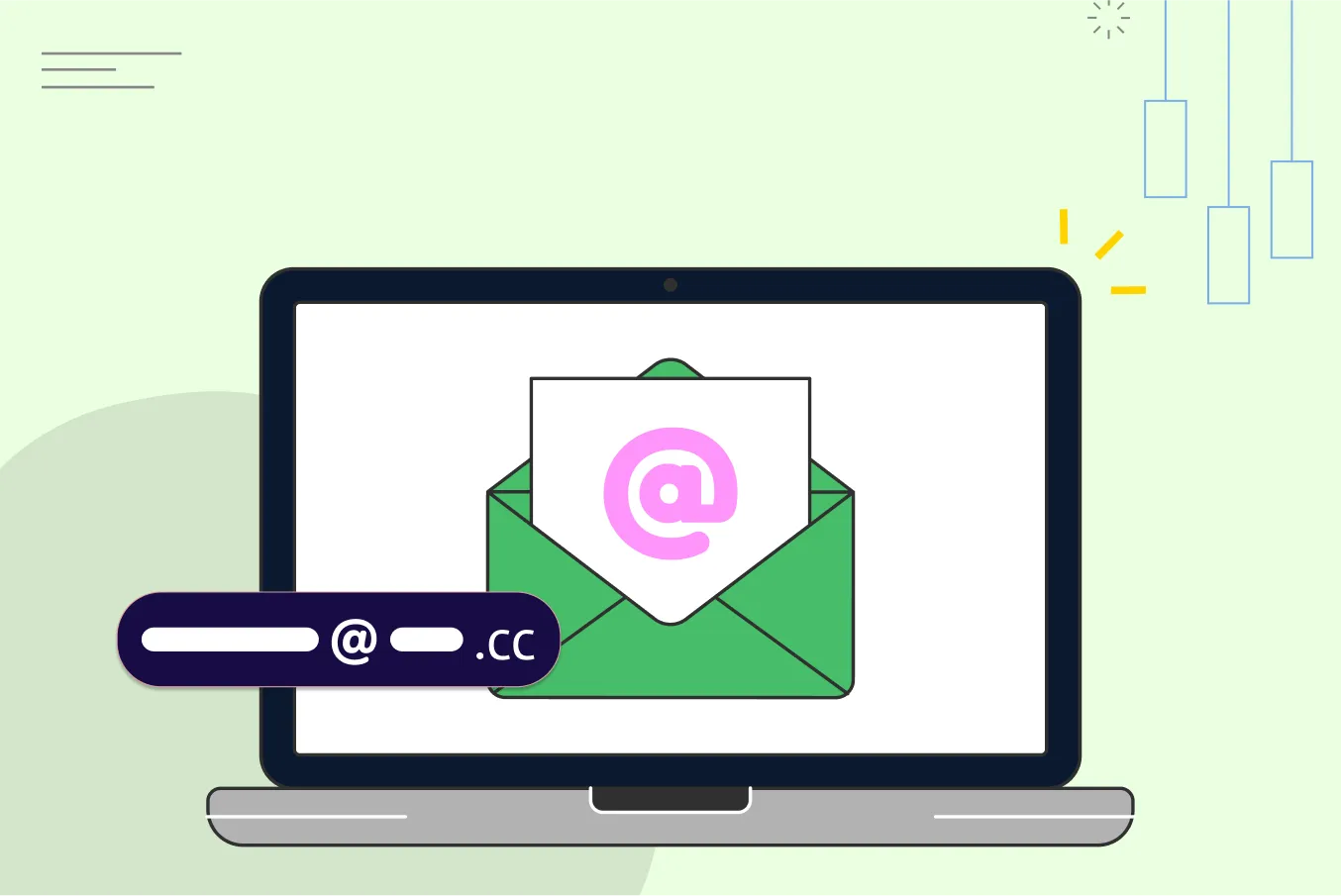
.svg%201.svg)
.svg)
.svg)
.svg%201.svg)



